Upcoming in 0.4.5
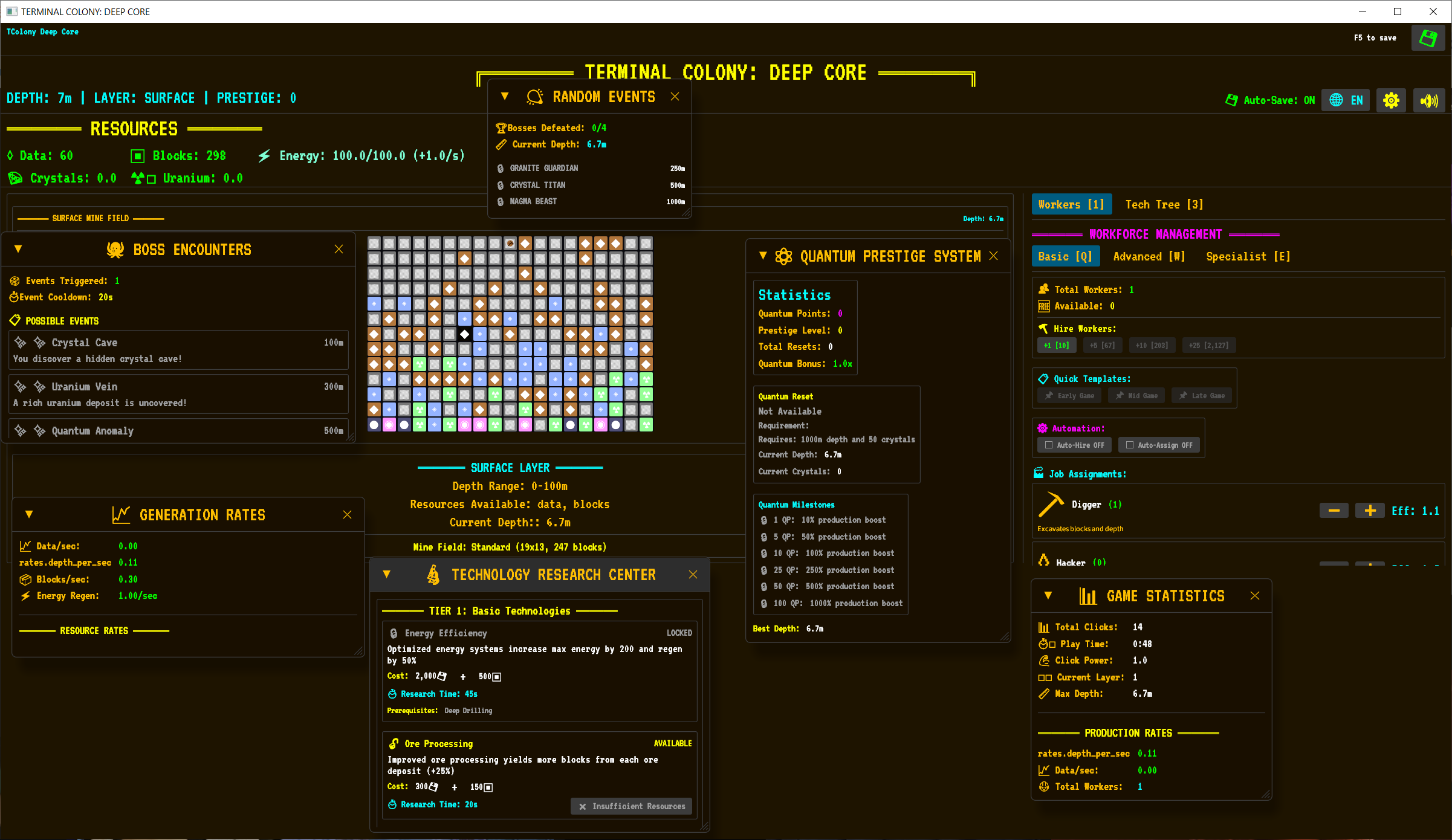
Fixed a major Prestige Depth Infinity bug that broke late-game progression.
Depth is now hard-capped at 1,000,000m, with a 100x max quantum multiplier.
-
Added a soft slowdown near the cap:
-
900,000m+: gains reduced to 50%
-
950,000m+: gains reduced to 10%
-
-
All five depth gain paths now respect the new clamp and slowdown rules.
-
On load, save data is validated for depth, resources, and multipliers to catch corrupt or invalid values (NaN/Infinity, etc.).
Boss Encounters & Localization
-
Fixed boss names not translating correctly in 14 languages (previously bosses 2–4 were stuck in English).
-
Corrected mismatched boss IDs in the UI:
-
crystal_leviathan→ Crystal Titan -
uranium_colossus→ Magma Beast -
quantum_overlord→ Core Sentinel
-
-
Removed unused boss entries from 11 locale files.
-
All four bosses (Granite Guardian, Crystal Titan, Magma Beast, Core Sentinel) now show properly localized names in every supported language.
-
UI tweaks:
-
Attack button font size increased for readability.
-
Health bar text moved below the bar and switched to a clear monospace font with consistent styling.
-
Worker Movement – Collision Jitter Fix
-
Workers no longer “vibrate” or jitter when moving near each other.
-
Reworked collision avoidance:
-
Reduced avoidance strength for smoother blending with the target direction.
-
Switched to a quadratic falloff for more natural force transitions.
-
Added a movement threshold to filter out tiny micro-movements.
-
Clamped maximum avoidance forces and increased minimum distance between workers to avoid extreme values.
-
-
Added adaptive visual smoothing: movement is smoothed differently depending on how far a worker is moving.
-
Result: workers now move smoothly even in dense groups without visual jitter.
Production Panels – New Standalone Window
-
The Production Panels now live in their own dedicated window instead of being crammed into the Workers tab.
-
Press P to toggle the Production Panels window.
-
Layout: three side-by-side panels in the new window:
-
Real-Time Production Display
-
Production Breakdown
-
Efficiency Comparison
-
-
The window:
-
Can be moved, resized, collapsed, and remembers its state.
-
Defaults to 1000×500px and appears roughly at 20% screen width / 30% screen height.
-
Follows the same window pattern as Random Events, Boss Status, and Generation Rates.
-
-
The Workers tab is now much cleaner and easier to read.
Performance – Production Display Caching
-
Optimized production and efficiency UI so it no longer recalculates every frame.
-
Real-Time Production and Efficiency Comparison panels now only update when relevant data changes (WorkerState, GameStats, PrestigeSystem).
-
Introduced a cached production display in
UIState, updated by a dedicated system. -
Removed an older per-frame calculation function.
-
This reduces unnecessary CPU usage, especially on scenes with many workers.
Worker UI – Production & Efficiency Panels
-
Workers tab now includes:
-
Real-Time Production Display: shows each job’s per-second output with job icon and worker count.
-
Production Breakdown: totals grouped by resource type (Blocks/sec, Data/sec, Depth/sec, Energy/sec, Qbits/sec, Dark Matter/sec) to quickly spot bottlenecks.
-
Efficiency Comparison: ranks jobs by output per worker with a simple star-style efficiency indicator.
-
-
Implemented using three side-by-side panels in the UI.
-
Production numbers are computed via a helper to stay within engine system limits and keep the UI code cleaner.
Worker Animation & Visual Overhaul
Smoother Movement & Easing
-
Replaced random jitter with a proper animation easing system.
-
Added dedicated easing functions (ease-in/out cubic, etc.) and separate
visual_x/visual_yfields for interpolated positions. -
Tool durability “shake” is now a smooth sine wave instead of noisy random movement.
-
Result: workers glide smoothly instead of shaking.
Distinct Visuals for Each Job
-
New visual configuration for all 8 worker job types via a dedicated
worker_visualsmodule. -
Each job has a unique geometric look and color scheme, for example:
-
Digger: brown circle miner look.
-
Hacker: cyan core with orbiting dots.
-
Builder: orange circle with a helmet-like square.
-
Engineer: dark orange with energy spikes.
-
Researcher: light blue with orbit ring.
-
QuantumTech: layered indigo circles with phase animation.
-
Explorer: green-teal with directional arrow.
-
DarkMiner: white core with dark purple aura.
-
-
The goal is instant recognition of job type at a glance.
Improved Mining & Movement Animations
-
Mining is now a 4-stage animation with easing:
-
Wind-up (ease-in), strike (ease-out), impact squash/stretch, and smooth recovery.
-
-
Walking and running use sine-based bobbing with subtle scale changes.
-
Idle workers have a light “breathing” animation so the scene never looks static.
Worker Lifecycle & Pooling
-
Added a full worker lifecycle system for future boss interactions and effects:
-
States: Active, Dead, Pooled, Respawning.
-
Workers have health, max health, death time, and respawn delay.
-
-
Implemented a worker pool to reuse worker instances instead of constantly allocating and destroying them:
-
Functions to kill, damage, recycle, and respawn workers.
-
Dead/respawning workers skip AI logic but still play animations (death, etc.).
-
-
All new fields are backward compatible with existing save files.
Visual Effects & Particles
-
Job specific movement trails:
-
Digger dust, Explorer dotted trails, QuantumTech quantum circles, Engineer sparks, Hacker “binary” trail, DarkMiner energy trails, and more.
-
-
Interaction effects:
-
Engineers generate animated electric arcs between nearby engineers, forming visible power networks.
-
Researchers trigger “eureka” bursts (particle explosions and glow rings) when they hit high combo counts.
-
-
Overall effect: the mine feels much more alive, readable, and satisfying to watch.
Get Terminal Colony: Deep Core
Terminal Colony: Deep Core
Dig. Automate. Survive. A dark, atmospheric terminal idle game buried miles beneath the crust.
| Status | In development |
| Author | meapps |
| Genre | Strategy |
| Tags | 2D, Clicker, Exploration, Idle, Incremental, Minimalist, prestige, resource-management, Singleplayer, upgrades |
| Languages | Arabic, German, English, Spanish; Castilian, French, Italian, Japanese, Korean, Polish, Romansh, Russian, Turkish, Ukrainian, Chinese (Simplified) |
| Accessibility | Color-blind friendly, High-contrast |
More posts
- Planned: Changes, Fixes, and Improvements3 hours ago
- Uranium Progression Rework: Prospecting Gate + Endgame Fixes3 days ago
- Hotfix 0.9.25: Tweaks & Balance Changes4 days ago
- Just dropped: v0.9.2 give it a spin.5 days ago
- Feature Complete Polish & Optimization Phase6 days ago
- Tools & Equipment Tab10 days ago
- CRT Visual Effects System13 days ago
- Resolution Switching System14 days ago
- Engineer Rework & Boss Expansion15 days ago
- Bugfix: Upgrade Tab Purchase Button (v0.9.1)17 days ago

Leave a comment
Log in with itch.io to leave a comment.